Visual Studio 2010 Service Pack 1 Slow Installation
Posted on October 31st, 2011
I’ve had the misfortune today of having to re-install Visual Studio 2010 Service Pack 1 after acquiring a new pc at work (Core i7 3.4ghz with 8gb of RAM). But, as I now recall with horror from last time, the useless installer seems to hang on the install for hours on end.
Take a look at this beauty below, a generic status bar that shows no indication of progress on the current item, and a reassuring comment “Install progress: … [1 out of 15]” – this is 4 hours in by now!
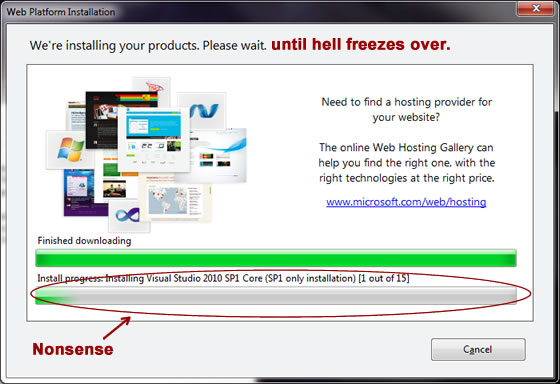
Here’s a little list of some things to pass the time:
- Re-configure your desk layout (I’ve discarded 3 dried up biros, some dusty loose staples and rewired by monitor cables)
- Try and delete a blank 2 year old voicemail from a Splicecom PCS520 phone (impossible)
- ‘Wikipedia’ the Battle of Waterloo – fascinating
- Watch an entire season of the Wire
- Consider switching your entire project to PHP/Codeignitor (well got as far as creating a new project in PHPStorm…)
- Write a smarmy blog post about your ordeal
Once this does eventually complete and you get an ‘installation complete, please restart’ message, don’t get too excited…
When your PC restarts and you log back in – you’re greeted with the same Web Platform Installer saying it is now onto item [4 out of 15]!! cue another 30min or so and if you’re lucky you’ll see the holy grail:
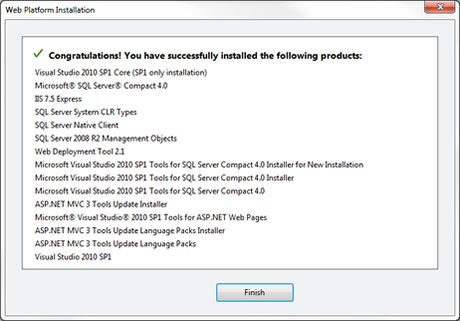
Bottom line – don’t even try to install this sucker unless you’ve got about 5hrs to blow on staring at that useless installer.